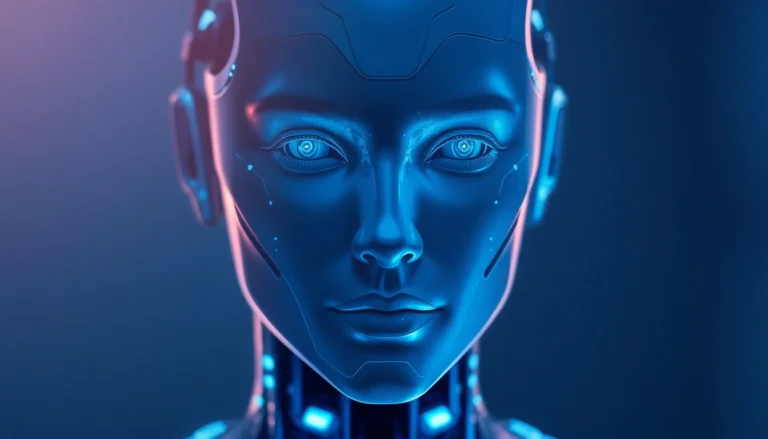Introduction to Trading View and Its Significance in Modern Trading
In the rapidly evolving landscape of financial markets, traders and investors require sophisticated tools to analyze data, identify opportunities, and execute strategies efficiently. One platform that has revolutionized market analysis is trading view. Renowned for its robust charting capabilities, social features, and comprehensive market coverage, Trading View has become an essential resource for both retail and professional traders. Its significance lies not only in providing real-time data but also in fostering a community-driven environment where ideas, analyses, and insights are shared seamlessly.
With markets spanning stocks, cryptocurrencies, forex, commodities, and more, Trading View stands out as an all-in-one platform that caters to a diverse array of trading styles and preferences. Its intuitive interface, combined with powerful analytical tools, empowers users to make informed decisions and stay ahead in competitive markets.
Getting Started with Trading View: Setup and Customization
Creating Your Account and Navigating the Interface
Launching your trading journey on Trading View begins with creating a free account. The registration process is straightforward, requiring basic information and an email verification. Once logged in, users are greeted with a clean, user-friendly interface that consolidates charts, watchlists, news feeds, and social interactions in a cohesive layout.
Navigation is designed for efficiency: the main toolbar allows quick access to chart settings, indicators, drawing tools, and community features. Customizing your workspace enhances productivity, enabling traders to set up multiple chart views, organize watchlists, and access shortcuts tailored to their trading strategies.
Customizing Charts and Watchlists for Personal Trading Strategies
One of Trading View’s strengths is its extensive customization options. Users can choose from a variety of chart types—candlestick, OHLC, line, and more—and apply numerous technical indicators to suit their analytical approach. Creating custom watchlists allows traders to monitor specific assets, set alerts, and track performance metrics effortlessly.
Effective customization involves adjusting color schemes for clarity, configuring grid layouts for multi-asset analysis, and saving presets for recurring trading setups. This level of personalization ensures that your workspace aligns with your trading style and accelerates decision-making processes.
Integrating Trading View with Your Trading Workflow
Seamless integration is vital for efficient trading. Trading View offers direct connectivity with major brokerage platforms (via broker integrations), enabling one-click order execution and account management. For traders who prefer external platforms, exporting charts and signals for manual trading remains straightforward.
Additionally, integrating Trading View with real-time news sources and economic calendars helps in contextualizing market movements, allowing for more nuanced trading decisions. Creating automated alerts that notify you of price changes, indicator crossings, or news events ensures timely responses, essential for high-frequency or day trading strategies.
Advanced Trading View Tools for Market Analysis
Using Technical Indicators and Drawing Tools Effectively
Technical indicators are the backbone of market analysis on Trading View. The platform offers over 100 built-in indicators, including Moving Averages, RSI, MACD, Bollinger Bands, and Fibonacci retracements. Mastering their use involves understanding which indicators complement each other and how to interpret their signals.
Drawing tools—such as trendlines, channels, and support/resistance zones—enable traders to visually analyze market structures. Combining indicators with drawing tools enhances pattern recognition, allowing traders to identify breakout points, divergences, and key levels with confidence.
Utilizing Alerts and Automated Signals to Stay Ahead
Alerts are a critical feature that help traders monitor market conditions without constant screen time. Customizable alerts can be set for price levels, indicator thresholds, or pattern formations, triggering notifications via email, SMS, or app push notifications.
More advanced users leverage Trading View’s automation capabilities, such as Pine Script—a proprietary scripting language—to create custom indicators and trading algorithms. These tools facilitate automated signals and semi-automated trading, reducing latency and human error.
Analyzing Multiple Markets Simultaneously for Better Decisions
Multi-market analysis is crucial for diversified trading strategies. Trading View allows users to set up multiple charts in a single workspace, compare asset classes side by side, and apply synchronized indicators. This holistic view aids in understanding broader market trends, cross-asset correlations, and economic influences.
Using heatmaps, sector analysis, and global indices, traders can gain macroeconomic insights, refine entries/exits, and manage risk more effectively across different markets.
Practical Strategies for Trading with Trading View
Developing and Testing Trading Strategies
Before deploying strategies in live markets, disciplined testing is essential. Trading View’s paper trading feature allows simulated trading, enabling traders to validate ideas without risking capital. Additionally, the platform’s strategy tester software supports backtesting with historical data, providing key metrics like win rate, profit factor, and drawdowns.
Constructing robust strategies involves identifying clear entry and exit signals, managing position sizes, and incorporating stop-loss and take-profit levels. Continuous refinement based on backtest results leads to more resilient trading systems.
Identifying Trends and Entry/Exit Points
Trend identification remains a core component. Using moving averages, trendlines, and momentum indicators, traders can determine the prevailing market direction. Entry points are often timed with breakout signals, pullbacks, or indicator crossovers, whereas exits can be optimized through trailing stops or indicator divergences.
Combining multiple confirmation signals minimizes false entries, improving overall profitability and consistency.
Managing Risks and Optimizing Trade Performance
Risk management is paramount. Trading View enables setting hard stop-loss and take-profit orders through integrations, along with alert-based management. Diversification, position sizing, and adherence to trading plans reduce exposure to large losses.
Performance analysis via detailed reports and metrics supports ongoing improvement, while features like multiple timeframes ensure traders are aligned with both short-term and long-term market movements.
Maximizing Performance and Staying Updated
Leveraging Community Ideas and Shared Analysis
An outstanding aspect of Trading View is its vibrant community of traders sharing ideas, strategies, and analysis. Users can access a vast library of public ideas, comment, and debate insights, fostering collaborative learning. Following experienced traders offers opportunities to learn new tactics and validate one’s own analysis.
Staying Informed with Market News and Trends
Real-time news feeds and economic calendars integrated within Trading View provide contextual information crucial for timely decision-making. Recognizing news catalysts and macroeconomic events allows traders to anticipate volatility and adjust positions accordingly.
Regularly Upgrading Your Skills with Trading View Resources
Continuous education is vital in trading. Trading View offers webinars, tutorials, and in-depth articles that help users enhance their analytical skills and stay abreast of platform updates. Engaging with these resources promotes disciplined trading and strategic growth.